





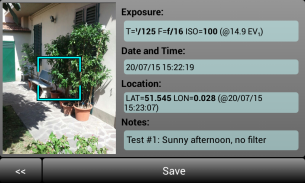



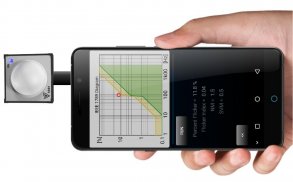
LxMeter

Deskripsi LxMeter
Aplikasi ini mengubah ponsel Anda menjadi instrumen canggih dengan fungsi-fungsi berikut:
★ METER LUX
★ METER EKSPOSUR
★ METER FLASH
★ PENGUKUR TITIK
★ METERAN WARNA
★ METER KERIPUT
Sebagai luxmeter, Anda dapat mengukur iluminasi (kepadatan insiden fluks bercahaya pada permukaan) dari 0,1 hingga 3000000 lx. Dengan menggunakan aplikasi dalam mode "exposure meter" Anda mendapatkan insiden/reflect light meter yang mudah digunakan dan Anda dapat menentukan eksposur yang tepat untuk sebuah foto.
LxMeter mendukung pengukuran lampu flash dan dapat menampilkan persentase flash dalam total eksposur.
LxMeter juga dapat menangani lanskap atau objek jauh lainnya dengan menjalankan mode spot meter; Anda dapat mengukur pencahayaan (cd/m2 atau foot-lambert) dan suhu warna berkorelasi (CCT).
Alat analisis canggih telah ditambahkan ke LxMeter untuk mengevaluasi kinerja kedipan sumber cahaya menurut IEEE 1789. Anda dapat mendeteksi harmonik hingga 30kHz, menampilkan spektrum frekuensi, dan mendapatkan semua parameter yang biasa ditemukan di pengukur kedipan profesional.
Anda dapat menentukan kecepatan ISO dan waktu eksposur dan membiarkan aplikasi menunjukkan secara real time nilai apertur optimal atau mengatur apertur dan membaca waktu eksposur. Anda dapat dengan mudah beralih antara prioritas kecepatan rana dan prioritas apertur atau hanya menjalankan mode manual dan mencatat indikator level eksposur.
LxMeter memungkinkan Anda menambahkan beberapa catatan ke arsip pribadi Anda. Paparan dan informasi lokasi akan ditambahkan secara otomatis. Anda dapat menyimpan semua catatan tentang proyek fotografi di arsip internal dan menggunakannya sebagai referensi nanti pada saat pengambilan gambar terakhir.
Perhatikan bahwa untuk kinerja maksimum aplikasi ini memerlukan sensor eksternal dari lini produk SS04.
Sebagai alternatif, Anda dapat menggunakan sensor cahaya internal ponsel Anda (jika ada) tetapi dalam hal ini keakuratannya pengukuran akan bervariasi tergantung pada telepon. Rincian lebih lanjut tentang SS04 tersedia di http://optivelox.50webs.com/DL_en/ss0x.htm
Catatan: ini adalah versi uji coba
LxMeter Pro
(https://play.google.com/store/apps/details?id=com.optivelox.lxmeter2), beberapa fungsi mungkin terbatas.
Spesifikasi utama:
★ Pengukuran pencahayaan (lux, foot-candle, EV @ISO=100)
★ Detektor puncak (hanya dengan SS04/SS04U)
★ Flash Meter (hanya dengan SS04/SS04U)
★ Pengambilan bentuk lampu kilat (hanya dengan SS04U)
★ Grafik eksposur bercahaya (hanya dengan SS04U)
★ Pengukuran kedipan: Indeks Kedip, Persen Kedipan, NM, SVM (hanya dengan SS04U)
★ Diagram kromatisitas CIE dengan pengukuran temperatur warna (hanya dengan SS04UC/SS04B)
★ Penguji spesifikasi warna menurut SAE J578
★ Mode lampu kilat yang Dipicu Radio (melalui Bluetooth)
★ Pengukuran titik (tipe 0,5°÷50°)
★ Pengukuran pencahayaan (cd/m2, foot-lambert)
★ Pengukuran temperatur warna (CCT, Duv)
★ Indikator Tingkat Paparan
★ F-stop, kecepatan rana, resolusi kecepatan ISO: 1, 1/2, 1/3 stop
★ Eksposur film/video (laju bingkai, sudut rana)
★ Kompensasi filter ND
★ Autorange (hanya dengan SS04)
★ Pemilih input cahaya (SS04, SS04U, SS04B, sensor cahaya bawaan, nilai input manual)
★ Manajemen arsip
★ Komentar dengan tag lokasi dan dukungan peta
★ Panduan pengguna disertakan
★ Bahasa yang didukung: en,de,es,fr,it,ru


























